See more available wiki articles
Add Shortcuts
For added convenience, you can start your favorite Tasks via Shortcuts with a single press directly from the start screen. In Robogator terms, this is called the Topics view.First, go to the Topics view. In the Topics view, you will find the create new button. Select the Tasks for which you want to create Shortcuts. One Shortcut starts one Task. 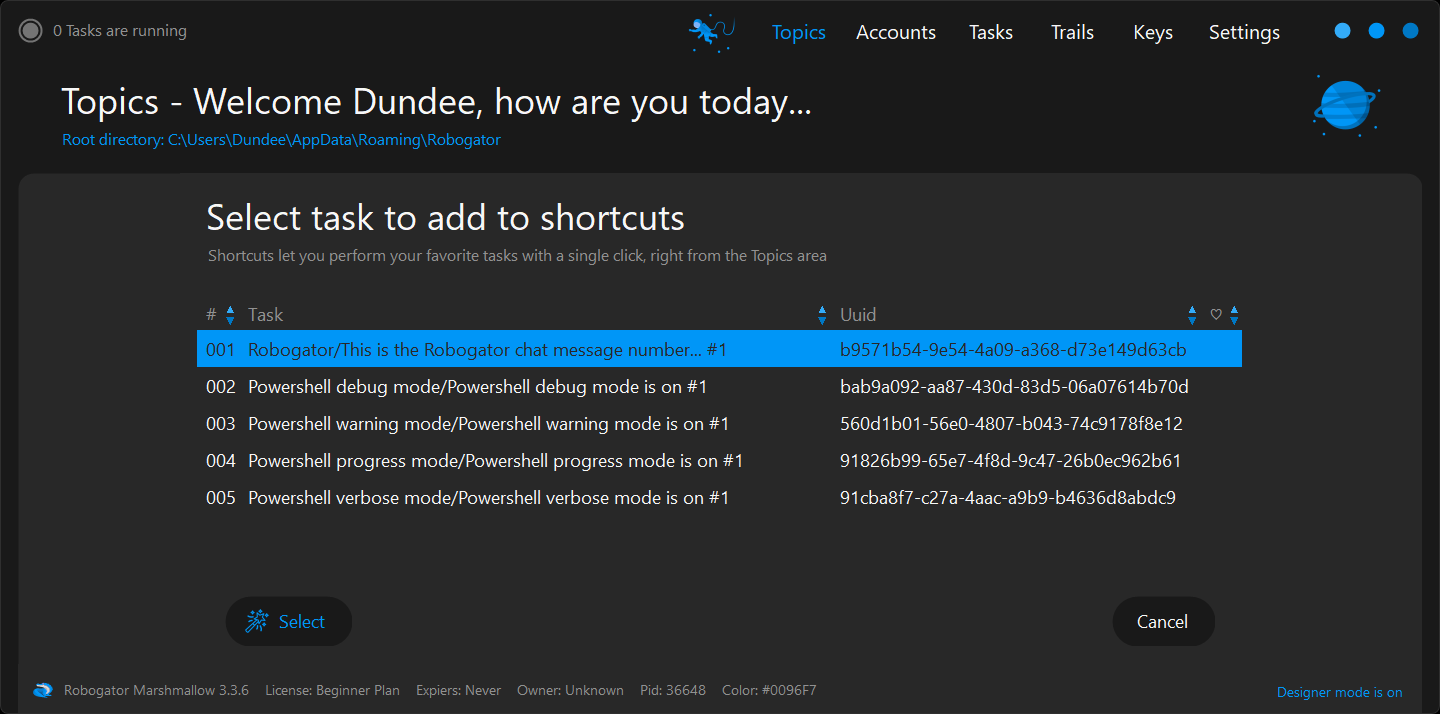 Press the magic button or press the enter key to select them, and you're good to go. A one-click Shortcut is now available for each Task selected on the Topics view. After clicking a Shortcut to start the intended Task, an indicator appears on the Shortcut itself to show that the Task starting up.To do this, your current Robogator instance must have designer mode turned on.
Press the magic button or press the enter key to select them, and you're good to go. A one-click Shortcut is now available for each Task selected on the Topics view. After clicking a Shortcut to start the intended Task, an indicator appears on the Shortcut itself to show that the Task starting up.To do this, your current Robogator instance must have designer mode turned on.
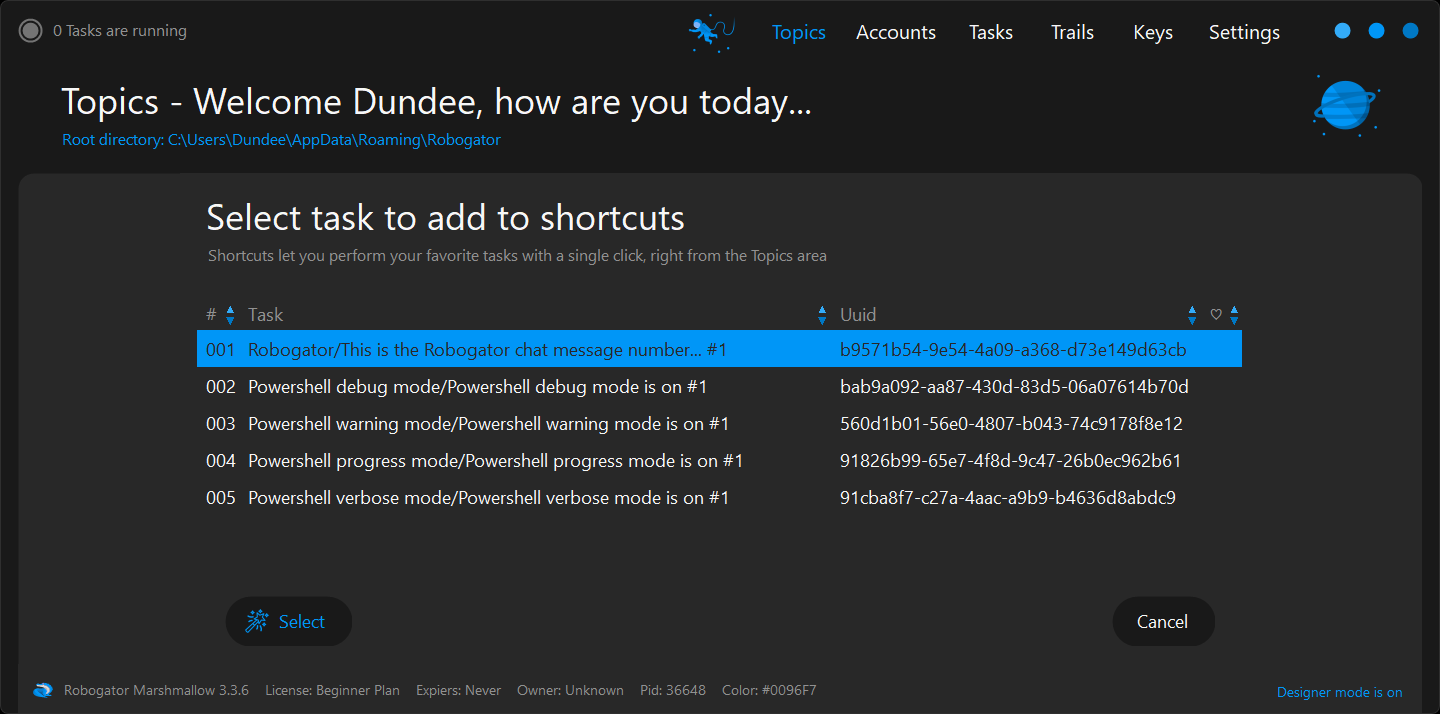
Back to wiki
share it with a fellow
Updated on June 5, 2025