See more available wiki articles
Edit a Key
To modify an existing Key update its secret, or view additional details, simply open the Key edit mode.First, go to the Keys view. In the Keys view, you will find the edit button, or you also can hit the enter key. The following properties or additional information can be edited or extracted: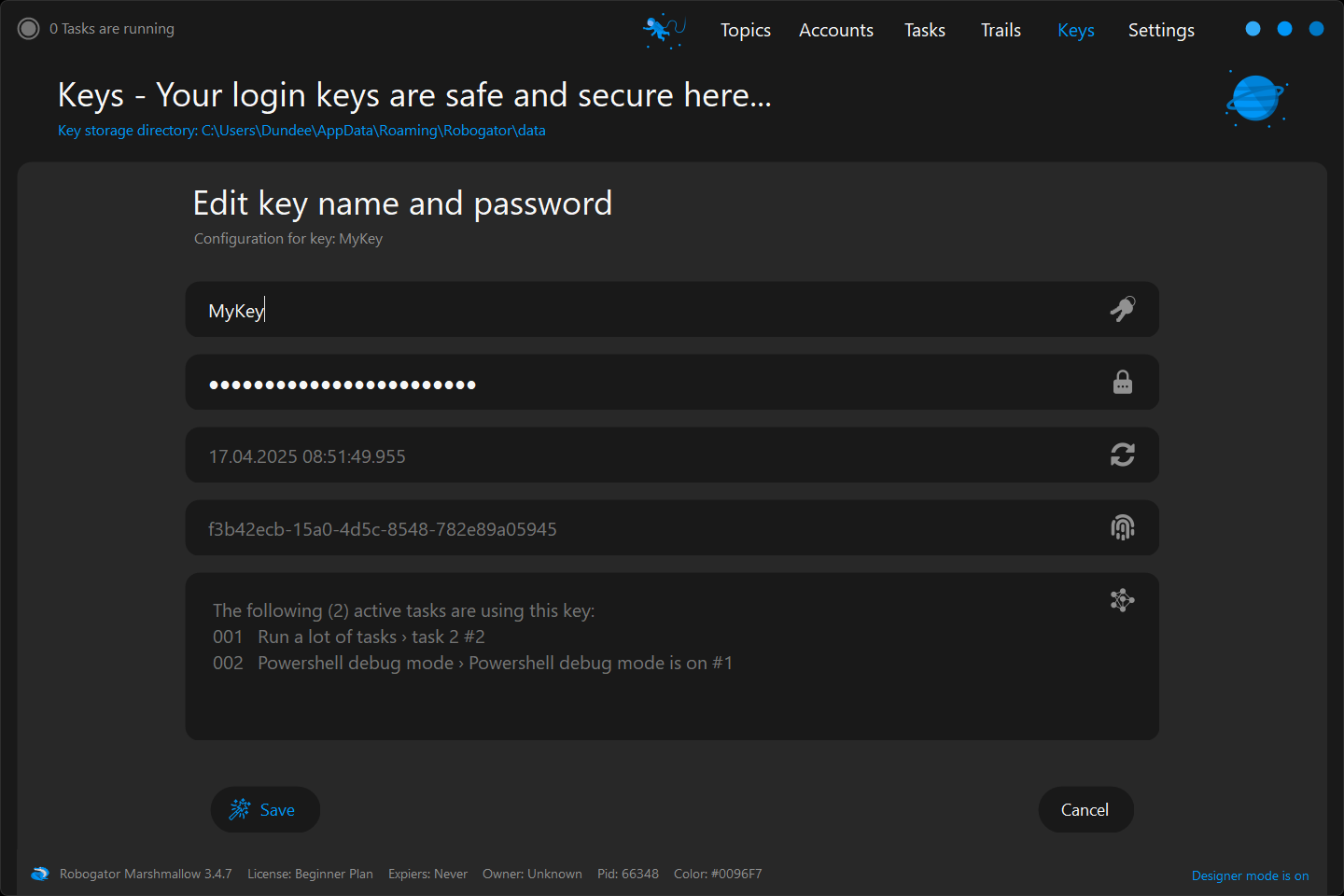 Press the magic button or hit the enter key, and you're good to go. To do this, your current Robogator instance must have designer mode turned on.
Press the magic button or hit the enter key, and you're good to go. To do this, your current Robogator instance must have designer mode turned on.
- The Key name
- Update the Key secret, password, token, thumbprint, or whatever. Hover over it to see it in clear text. You can also right-click to copy the decrypted text to your clipboard
- Get the timestamp of the last update or the initial creation of the Key's secret
- Get the Key uuid. Hover over it, then right-click to save it to your clipboard
- See all active Tasks using this Key secret. If multiple Tasks are linked, just hover and scroll with your mouse wheel to view them all
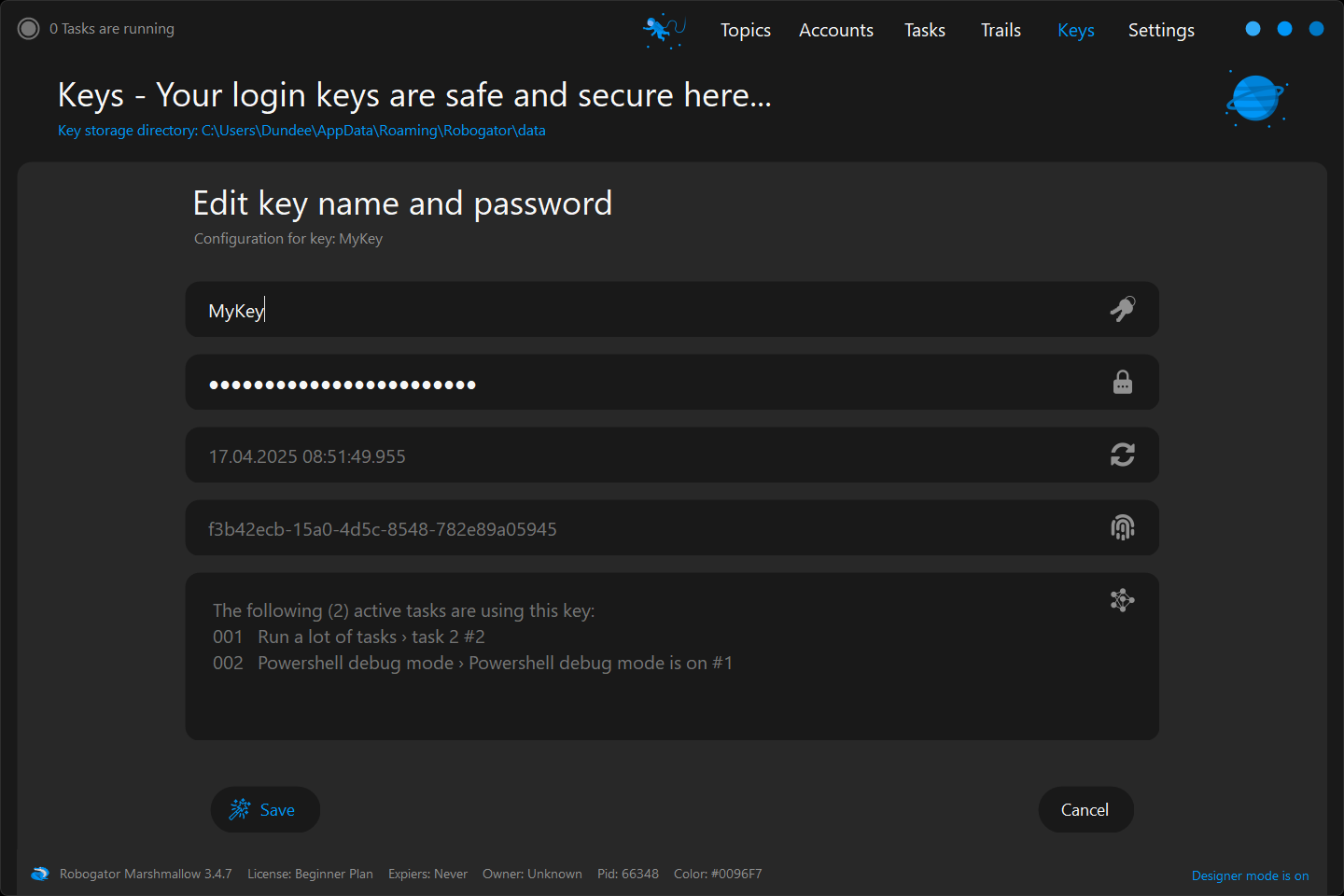
Back to wiki
share it with a fellow
Updated on June 5, 2025